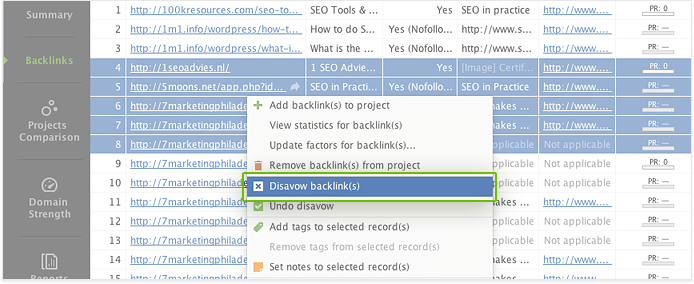Anyone who has ever tried to run a backlink audit and to manage your sites links will know it is rather complex as well as time consuming. But what if there was a function that would take cae of all of this automatically – interested ?
In case you hadn’t known about it – over the last few years, Google has been looking at the links to your website and in particular to the quality and relevance of those links. Any unnatural back links can get your site a Google penalty – i.e removed from Google’s listings completely!!! To counter this previously you had to run link audits and then manually ask Google to remove them or even harder ask the web master for those dodgy sites to remove their content.
This is not an easy task – in fact it near impossible as well as so time consuming it becomes an unending task. It’s even more difficult if you have a large number of spammy / low quality back links. Remember anyone on any website can link to your site – and so give it negative SEO.
Google did offer people their Disavow Tool. This helps Google to remove your low quality links – but compiling this disavow list manually is time consuming and often challenging due the files strange syntax.
Today that has changed with SEO SpyGlass’ in-app disavow file generator will take care of all that hassle, making creating, managing, and exporting disavow files a breeze.
Remove a page / link or even a whole domain. Add comments – Review the list – Export your list (with all the correct syntax in place) – send to Google – finished.
Save hours on your off page SEO with the latest SEO SpyGlass update